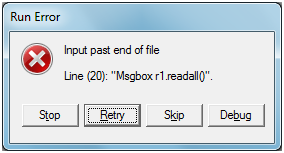Automation testing is very useful technique to perform functional testing very fast and this is very useful for regression perspective.
Off course we need Automation tool knowledge to start the development or execution of automation scripts but very important is planning , how we can start our automation so we can achieve our goal.
So to day i will discuss the Automation process in detail
Step1. We need to analysis the application first irrespective of following paramaeters
a.) Need to understand the environment on which application is developed, so we can think which tool is compatible with that environment.
b.) Are objects in the application is identified.
c.) We also need to know that application is stable or not, because automation would be better on stable application.
d.) Need to select the framework which is suitable for your application.
Step2. Proof of concept for business flows (POC)
a.) Verify all the objects in the application can be identified
b.) Verify interaction with the application.'
c.) Developed the few scripts and Validate automation of sample workflows.
Step3: Design the Automation Framework
a.) Select the Automation framework, it could be Hybrid, data-driven or keyword driven framework etc.
b.) Define how we can work with objects it could be using object repository, descriptive programming,Using DOM and combination of two or more approaches.
c.) Result /Execution reporting - We have to decide how we can get or use the result, it could be QTP Generated results or we can create a user defined results(Custom report)
d.) Need to specify how we can handle the error and unwanted errors with the use of recovery scenario.
e.) Need to specify how we can manage the test data, it could be from external file like excel or we can use data table of QTP.
Step4: Develop the Automation test script
a.) Create the test script as per the developed framework.
b.) Perform dry run of automated test cases.
Step5: Execute the test script
a.) In this process we have to define that how we can execyte our QTP Script. it could be executed with the use of Driver script or may it could be executed with the use of QC/ALM.
b.) Run test and anaysis the result.
Step6 : Maintenance and Support
a.) Made changes in script for application changes.
b.) Add test script to existing regression suite.
Thanks...................Will publish another topic soon
Off course we need Automation tool knowledge to start the development or execution of automation scripts but very important is planning , how we can start our automation so we can achieve our goal.
So to day i will discuss the Automation process in detail
Step1. We need to analysis the application first irrespective of following paramaeters
a.) Need to understand the environment on which application is developed, so we can think which tool is compatible with that environment.
b.) Are objects in the application is identified.
c.) We also need to know that application is stable or not, because automation would be better on stable application.
d.) Need to select the framework which is suitable for your application.
Step2. Proof of concept for business flows (POC)
a.) Verify all the objects in the application can be identified
b.) Verify interaction with the application.'
c.) Developed the few scripts and Validate automation of sample workflows.
Step3: Design the Automation Framework
a.) Select the Automation framework, it could be Hybrid, data-driven or keyword driven framework etc.
b.) Define how we can work with objects it could be using object repository, descriptive programming,Using DOM and combination of two or more approaches.
c.) Result /Execution reporting - We have to decide how we can get or use the result, it could be QTP Generated results or we can create a user defined results(Custom report)
d.) Need to specify how we can handle the error and unwanted errors with the use of recovery scenario.
e.) Need to specify how we can manage the test data, it could be from external file like excel or we can use data table of QTP.
Step4: Develop the Automation test script
a.) Create the test script as per the developed framework.
b.) Perform dry run of automated test cases.
Step5: Execute the test script
a.) In this process we have to define that how we can execyte our QTP Script. it could be executed with the use of Driver script or may it could be executed with the use of QC/ALM.
b.) Run test and anaysis the result.
Step6 : Maintenance and Support
a.) Made changes in script for application changes.
b.) Add test script to existing regression suite.
Thanks...................Will publish another topic soon